|

FAST FILE SEARCHES
 It takes time to search files. Your file search can go through
scores or hundreds of files before you find what you want. If you have to
replace text, the file searches are ten times more trouble.
Quit your search headaches--let Finders KeepersTM do the file search for
you. Finders KeepersTM can search any files, replace text, view
or edit found files, and index entire hard drives to
perform file searches by indexed text retrieval. The file
searches are done in the "Finders" section, the text retrieval in the
"Keepers" section. It takes time to search files. Your file search can go through
scores or hundreds of files before you find what you want. If you have to
replace text, the file searches are ten times more trouble.
Quit your search headaches--let Finders KeepersTM do the file search for
you. Finders KeepersTM can search any files, replace text, view
or edit found files, and index entire hard drives to
perform file searches by indexed text retrieval. The file
searches are done in the "Finders" section, the text retrieval in the
"Keepers" section.
SEARCH AND REPLACE FILES IN FINDERS...
In the Finders section, Finders KeepersTM helps you find what you are looking for on
disk. That would be a file or something in a file. The file is
probably one you worked on or looked at before, but now you can not
remember its name or location on disk. You can search your files 4 ways
: plain text, regular expressions, approximate, and sound-alike. With three of
these four ways, all but plain-text, you can find your text even when
you are not sure of the spelling. You can replace found
targets. But generally, you will find your targets in order to look
at them. Finders KeepersTM provides 6 ways to
view or edit files you find in searches. Click on the
image below to see the screen for file searches.
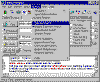
Click image to see Finders section
USE INDEXED TEXT RETRIEVAL IN KEEPERS...
In the Keepers section, Finders KeepersTM
provides indexing, or index-based text retrieval , as yet another way to search through files,
and view or launch the files you find. Indexing enables very fast searching for a group of
documents or entire hard drives. Indexed searches take less than a second. Indexing is also
useful for studying, reviewing, or checking documents. For example, if you have a court case
with John Doe or you wrote a novel about John Doe, you may want to index all files where he might
appear in order to see what you said about him--for consistency and the like. Click
on the image below to see the screen for indexed text
retrieval.
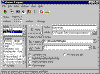
Click image to see Keepers section
SEARCH AND REPLACE TEXT SAFELY
Finders KeepersTM
can search and replace text in files many times faster than
you can by hand, and more than than, it can do it safely. You can
exclude any number of file extensions
from search and replace operations, e.g., all files
ending in ".sys" and ".exe". The program keeps backups of all changed files.
If you have new users around, you can password-disable the replace functions.
FOR NEW OR ADVANCED USERS...
Three of the four searches in Finders KeepersTM
are "non-technical": plain-text, sound-alike,
and approximate. In the first two of these, you don't have to set anything;
in the approximate search, all you set is how many errors you want to
allow in the spelling--usually 1 or 2. A search for plain text
will find just what you type in; but the sound-alike and approximate
searches will find words or phrases that are close to what you type
in. Finders KeepersTM has many features to suit the advanced
user, including regular expressions, scores of options, batch mode, built-in binary and
text viewers, zip file searches, and indexed text retrieval.
JUST TO SUMMARIZE...
Find anything inside the files on your computer.
Find names even if you don't know how to spell them.
Find misspelled words, alternate spellings, and typo-ed words.
Use simple searches or complex regular expressions (as with grep).
Search the files inside zip files.
Replace text, creating backups of changed files automatically.
View or edit found files any of six ways.
Copy, move, or delete found files.
Save your list of found text and files.
Change file dates, times, and attributes.
Index your writing projects or entire drives for instant text retrieval.
| System
Requirements |
Easy,
Safe Install |
Windows®
95/98/NT/2K/XP/Vista |
|
Windows® 95/98/NT/2K/XP/Vista
486- or
Pentium- compatible
16 MB
RAM
3 MB
available disk space*
Mouse
or alternative
*Plus
space for results or indexes you
save. |
Installs and uninstalls automatically.
Does
NOT write over, replace, or "update" any system files.
Uninstall does not leave stray files on your
disk. |
Select
files in Explorer, then drag and drop them into Finders
Keepers"! in order to
search them.
Right-click on selected files in Explorer and select "Find
Words" on Explorer's local (pop-up) menu in order to search the
files. |
Let Finders Keepers do
the search--you do the thinking.TM
| 