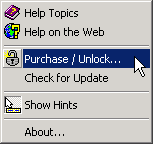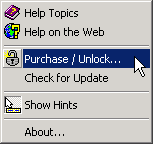
Get help by choosing Help from the main menu or the editorís menu, or by clicking on the Help button that is present in most dialogs.
Context-sensitive Help with the F1 Key
To get context-sensitive help for a menu item, first highlight the item by placing the mouse cursor on it or by selecting it with the arrow keys. Then press the F1 key.
To get context-sensitive help for an entry (edit box), a list box, a notebook page, or other control, first click on the control, and then press the F1 key.
Context-sensitive Hints with the Cursor
To get context-sensitive hints for toolbar buttons, place the mouse cursor over the button and pause. A hint will show up beside the cursor. If there is a status bar at the bottom of the window, the hint will show in the status bar too.
To get context-sensitive hints for menu items in a window that has a status bar at the bottom, highlight the menu item either by placing the mouse cursor over it or by moving to the item with the arrow keys: the hint will show in the status bar.
Note that you can turn the hints on and off by clicking on Show Hints on the main menuís Help menu, which is shown below.