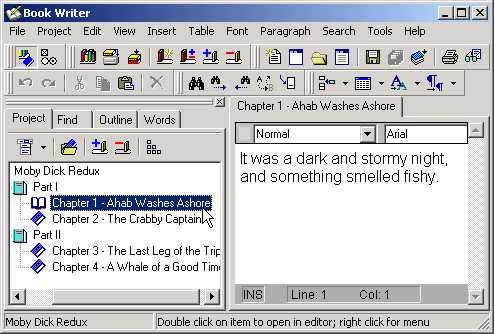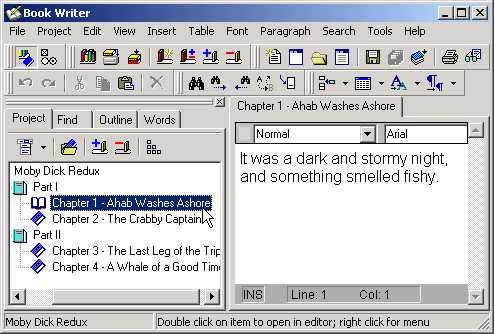Help Start | Home | Book Writer
How to Dock and Undock
Docking
You can dock (attach) the Project Commander to the main window, as seen here.
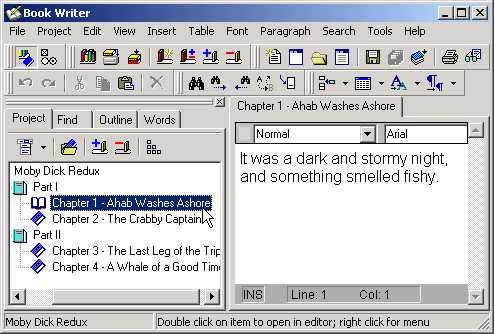
To dock the Project Commander, follow these steps:
- If the Project Commander is not visible, show it by selecting Main Menu | Project | Project Commander.
- Click on the top bar of the Project Commander window and hold the mouse button down to drag the window. Drag the Commander window to the left or bottom edge of the main window.

- During the drag operation, an outline of the window appears, and it is the outline that you drag. When the cursor dragging the outline is over the left or bottom edge, the outline snaps into the place where the Commander window will go if you release the mouse button.

- When the dragged outline snaps into place, release the mouse button to dock the Project Commander.
Undocking
- To undock, left click on the undocking grip, the two parallel ridges on the docked window, and hold the mouse button down.

- Drag the docked window to an undocked position and drop it by releasing the mouse button. Again, an outline will show during the dragging.
- Alternatively, double click on the undocking grip's ridges.
Home | Book Writer